
TMZ Mobile Website
Version 2
It has been an exciting journey from start to finish. As the head developer of the mobile website for one of the world’s biggest blog sites, I’m pleased to announce Version 2 of TMZ! Take a look at all the new features. I think you will like it.
Disclaimer
The views and opinions shared in this article are those of the author’s (Richard Sumilang) and do not necessarily reflect TMZ, Telepictures, Warner Bros and any staff member or affiliate.
My role
I’m a full time developer at TMZ. I work on TMZ products such as the desktop site and internal applications. My current focus is bringing the technologies up to date with modern standards while enhancing the user experience on the mobile website. In other words, creating a brand new product.
It’s more than just a pretty face
The new site provides a new fun and modern interface to interact with TMZ’s content. It borrows designs from our native mobile applications so you feel at home; but they have been optimized for the mobile web browsing experience. It’s lighter, faster, and full of new features.
The inside has been built from the ground up. While I would like to write a series of articles detailing the various technologies I chose to build the application, I will say ECMAScript 6 proved itself suitable as the front-end language and I can’t wait to continue upgrading the application to ECMAScript 7, ECMAScript 8, and so fourth as JavaScript continues to gain sanity.
Show me the features!
The first thing you will notice is a fresh skin. It’s clean, intuitive, and brings the familiarity you would expect out of a mobile website. The large images help you find the content you are looking for while continuing to load more articles into the feed as you scroll, keeping your browsing experience smooth.
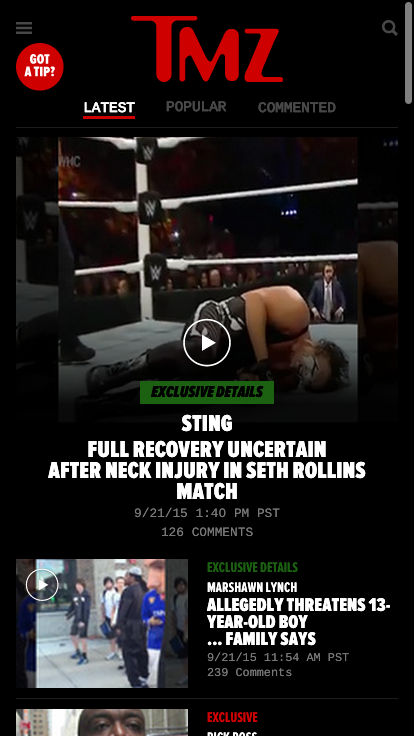
Navigation Menu
On the top left we have a menu button that pulls out a panel to allow navigation to each section of the site. Starting from the top, you can find the “Got a tip?” button where you can submit tips directly to TMZ. Following that we have each of our site sections in big easily clickable buttons. Below that is a “Mobile Alerts” button allowing you to register and receive mobile alerts sent directly to your phone. The “TV Listings” displays TMZ show listings for your area. Or if you’re feeling like going on a tour then you can click the “TMZ Celebrity Tour” and reserve a spot on the bus and tour hollywood. The “Login / Register” button signs you into TMZ, allowing you to add your own comments to articles.
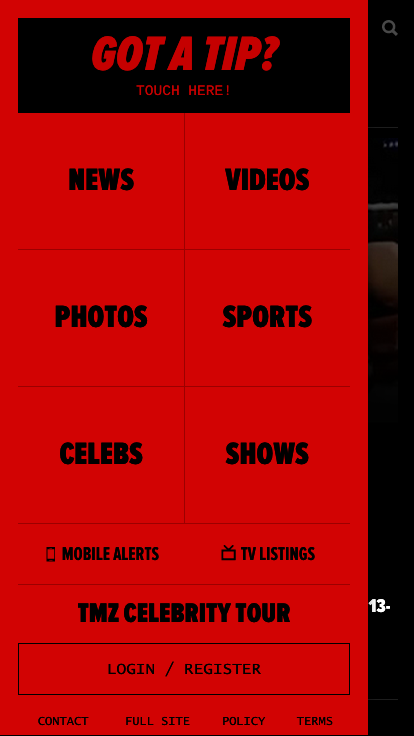
Got A Tip?
Calling TMZ directly is still an option by clicking the “Give us a call” button. The new section now supports sending TMZ a direct email via a web form with the ability to upload files from your phone.
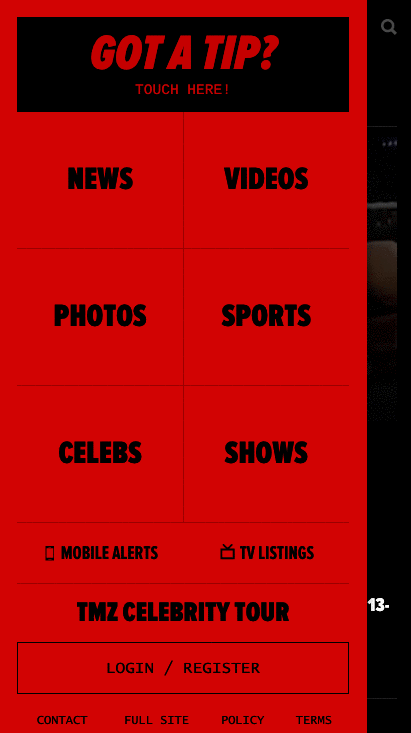
News
The news contains tabs to help you sort the content in your preferred order. For example, this feed defaults to the Latest articles and provides you the options of sorting by most Popular and the most Commented trending results. The Popular tab labels each article with a number for it’s popularity. The Commented section similarly labels each article with the number of comments per article.
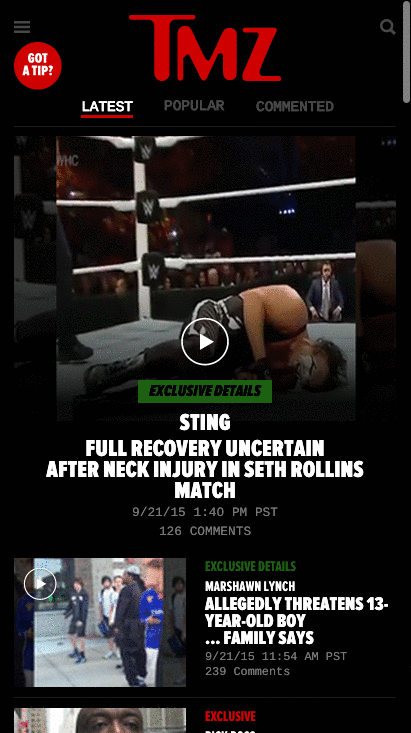
Article Page
Clicking an article thumbnail brings you to a beautiful view of the article that is easy to read. The cover is either an image, video, or gallery. You can tell what the media type is because there is either a large play button for video or gallery icon for galleries. You can click the primary media in the cover to load the media right away or you can scroll down the article. As you scroll you will notice buttons for sharing an article on your social networks and the comment count next to the article details.
Within the article details there can be links to more related galleries, videos, images, polls, and a number of other items (depending on what the content writer chose to include).
Clicking on the comment bubble next to the article details, or the large comment count below the article will show load all the comments. You may log in here using one of many social network authentications (Facebook, Twitter, Gmail, etc) to share your thoughts. If you are already logged into the mobile website with your TMZ account then you can comment immediately. Closing the comment page will bring you back to the article.
Below you will find other related articles that you may find interesting. The want more section will display buttons to bios of celebrities mentioned in the article and buttons to article categories that you also may find interesting.
At the end you will see a link to the next article from the feed you came from. If you did not land on the article page coming from a feed then you will not see this feature.

Videos
Featuring Latest Videos by default, TMZ now provides access to videos by Category. Each video also has it’s own page where you can share the current video with your social networks and find other related videos that you might be interested in watching next.
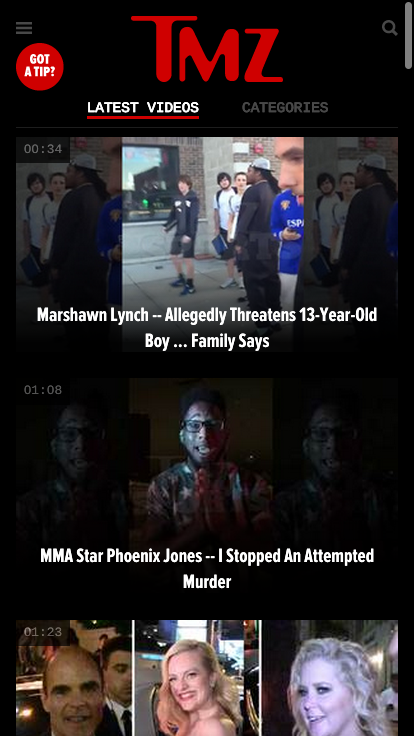
Photos
Like all the other feeds, bigger images and easier scrolling. The takeaway from this section is the new thumbnail galleries that you can load by clicking on any photo.
In the gallery, we use larger images to take up the whole viewport of your phone to provide a richer experience. You can swipe your thumb on a photo to easily navigate in the direction you want to go. There are also new sharing features per photo and more gallery suggestions when reaching the end. I think you’ll like it.
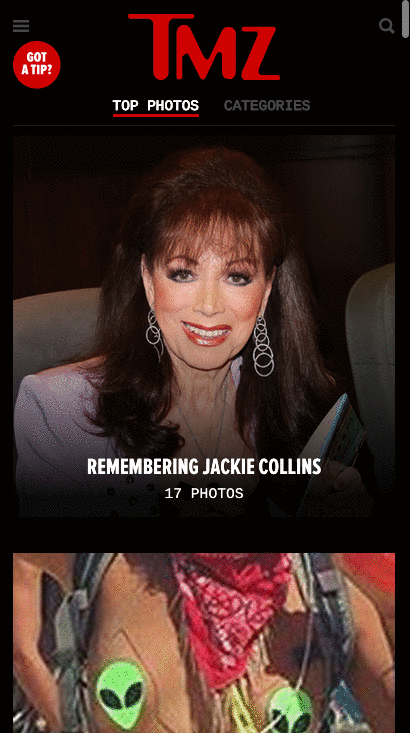
Sports
This feed is similar to the latest news feed but focuses on the Sports category. You can also find sports articles while browsing other article feeds. You will be able to easily identify a sports article by the green swipe on the article.

Celebs
Find the most trending celebrity by navigating to this feed section. This section defaults to the most Trending celebrities and you can click on the All tab to find a specific celebrity quicker. The All section loads smaller thumbnails for faster scrolling.
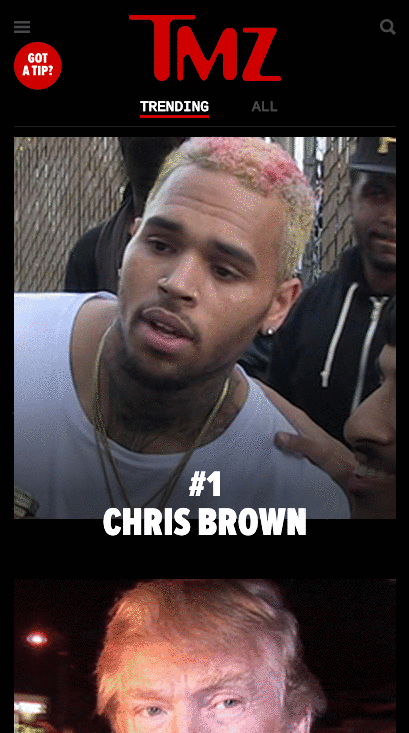
Celebrity Bio
Clicking on a celebrity will load up a detailed biography page where you can find more information about a celebrity. Starting from the top, you can share the celebrity information with your social network, read their bio, find photo galleries, videos, and/or articles featuring the current celebrity bio you are reading. We also show related celebrities that you may be interested in reading about.
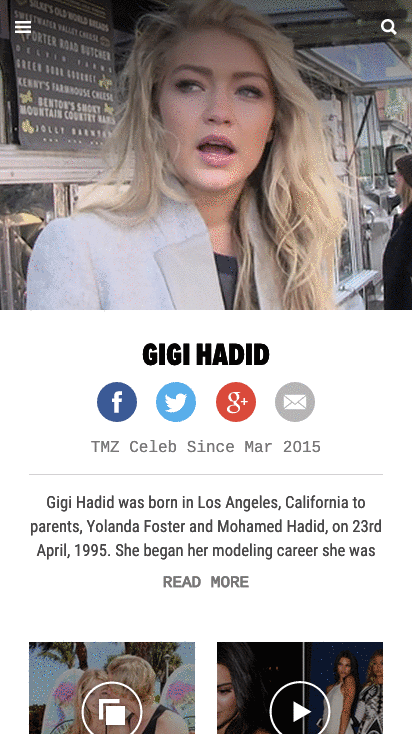
Shows
Broken up into three sections, TMZ, TMZ Live, and TMZ Sports. You can come to this section and watch live streaming (for TMZ Live), full episodes, and clips for any of your favorite shows on your mobile device. You may also use the button on the bottom of the page to find local TV listings for your area.
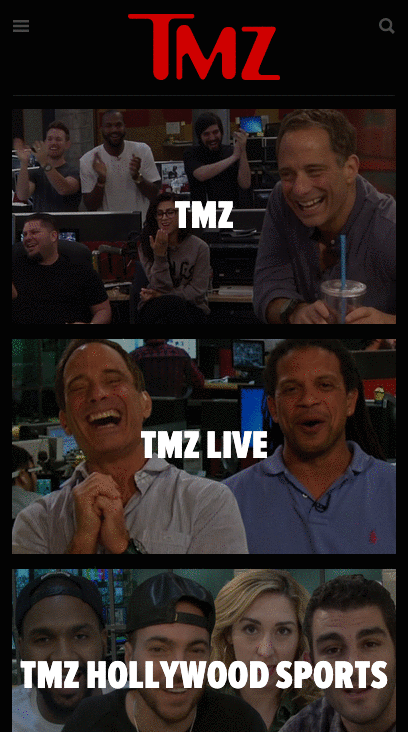
Search
Can’t find what you’re looking for? Try out the new search feature. It uses an updated backend service to provide you more accurate results than before. From the search page you will be able to find celebrities, articles, videos, and galleries. Celebrities will be listed first and the other page types will be mixed in the results. You can identify each page type by the icons on the results.

Try it out for yourself!
This application is now live. You can access it on your mobile device by going to https://www.tmz.com or directly to https://m.tmz.com. This mobile website is a huge improvement over the previous implementation and I’m proud to have my name stamped on the face of it. Many thanks to my awesome team for help making this possible.

